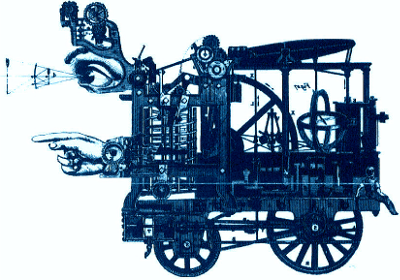System Setup for the Telecommunication Protocols and Network Performance Units
I have tested the software on an Ubuntu 18.04.3 LTS system. You can either install your Gnu/Linux operating system directly, or as a guest on a Windows system by using a virtual machine (I use Virtual Box).
Packages
If you use a Debian based system like Ubuntu, you can run the following commands directly:
sudo apt install ipython3 sudo apt install python3-qtconsole sudo apt install python3-matplotlib sudo apt install python3-numpy sudo apt install python3-scipy sudo apt install python-scipy-doc sudo apt install python3-sympy sudo apt install python-sympy-doc sudo apt install python3-simpy3 sudo apt install python-simpy3-doc sudo apt install python3-pandas sudo apt install python-pandas-doc sudo apt install python3-tables sudo apt install python-tables-doc sudo apt install python3-scapy sudo apt install tcpdump sudo apt install tcpstat
SimPy is not required for the Telecommunication Protocols unit, but there is no harm to install it. We may think about some interesting simulation puzzles occasionally.
For Network Performance
Queueing Tool: A network simulator
NetworkX package
For Telecommunication Protocols
Mininet emulator (please find the installation notes below)
sudo apt install git sudo apt install wireshark
Mininet Installation Notes
Set Python 3 as the default Python binary:
sudo update-alternatives --install /usr/bin/python python /usr/bin/python3 10Clone Mininet master branch:
cd ~; git clone git://github.com/mininet/mininetInstall Mininet. This operation may take a while:
~/mininet/util/install.sh -aVerify installation, expect an output of 0:
python -c “from mininet.topo import Topo” && echo $?
Install script creates the following directories: ~/mininet, ~/openflow, ~/oflow, ~/oftest and ~/pox. You can delete them after the installation. If you need to reinstall Mininet for some reason, it is best to delete these directories before starting over.